We are making frequent updates to our site - as often as every week. You can view the entries in this topic to see the new features and bug fixes that we have implemented.
November 27, 2017
Features
- Crop functionality is now available.
Improvements
- Users now receive a warning when storage limit approaches the quota, and a request button for quota increase is available.
- Password rules are now visible to the user on the sign up page.
- We updated the build process to optimize the viewer.
- The hero sample on home page can now be zoomed in/out.
- Browse to filmetrics.com by clicking on the Filmetrics logo.
- We increased the dimensions of the lines and balls in slice mode for easier dragging and placement.
Changes
- Storage quota information has moved from the navigation bar to the user profile.
- Updated Analysis features page
- Updated Plans page
- Updated images for the Learn More sections
Fixes
- Minor issues in the slice chart
- Firefox was displaying different sizes of source and leveled images.
- The “Confirm account” button was available in the Admin panel after account had been confirmed.
- When shrinking the view/window size, the Advanced plan was not visible.
- Clicking on the “Profilm” logo redirected to a “Not Found” page for embedded images when it should redirect to the Profilm website.
- When adding files to new folder, some were not added when skipping to “Images”.
- When signing out of an account, then signing into another account, the previous user’s files were visible.
- Unable to toggle the settings panel
- Slice was missing on mobile view when switching from 3d view to 2d, then back to 3d.
- Various minor bug fixes in several areas
December 6, 2017
Features
- Remove Form functionality is now available. This tool is used to remove the inherent shape of the sample from the texture of the surface.
- Fill In Invalids functionality is now available. This tool is used to fill in invalid points by interpolating values from the nearest neighboring points.
- Graph settings for the Slice chart are now available. Click the cog wheel in the chart for the settings dialog.
- Step Height UI has been added.
Improvements
- We improved performance for zooming on mobile devices.
- A new version of 3D Viewer control provides a smoother 3D control experience.
- Users now have the ability to easily edit image title and description by clicking the File details button.
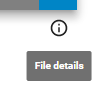
- We redesigned the dimensions measurements. The measured dimensions are now displayed along the right-hand side of the browser window.
- Users can now change settings and save 2D and 3D image thumbnails.
- The mouse pointer now changes to an omni-directional move pointer when hovering over one of the spheres at the ends of the Line Profile plane.
Fixes
- A polyline was remaining in the dialog after clicking the “Exclude” or “Include” button.
- Various minor bug fixes.
December 15, 2017
Features
- Step Height functionality is now available. This tool is used to measure the step height along a line in the sample.
- Users can copy images from the original source.
- Images can now be shared from public gallery viewer.
- Users can select which thumbnail should be used for publicly shared images
- Search by image description functionality added.
- Users are now able to cancel their account.
Improvements
- Updated the home page images
- Updated the terms of services subpage
- Eliminated almost all the password rules
- Changed the filename to image name in the file details dialog
- Removed the zoom restrictions on the 3D coin image appearing on the home page
- Users can now change the 2D / 3D thumbnail view on mobile devices.
- Changed the “zoomable” area for the 3D coin image on the home page
- Improved the new features notification page
- Made the used storage/space available unambiguous in the user account page
Fixes
- The password suggestions field obscured the password rules.
- In the Remove Form dialog, clicking the exclude all button and then the update button caused an error.
- After entering a new graph limit and clicking Save in the graph settings, the graph lines were not correctly positioned.
- The Favorites image’s star icon was not properly highlighted after clicking it.
- Images in the Remove form, Filter, and Crop pop-up dialogs were sometimes scaled improperly.
- The drop-down list did not close on My Images page for mobile devices.
- The location of the red and blue balls at the ends of the Profile plane in the 3D view were swapped.
- Various UI bugs for mobile devices
- Various UI bug for browser displays
January 31, 2018
Features
- Advanced Step Height functionality is now available and can be used to measure the difference in surface height between multiple regions of an image using the Histogram mode.
- ProfilmOnline Help pages have been added and are keyword searchable.
- Custom color gradients used in images can be imported, edited, exported, and saved to the user’s color gradient library.
- Users can now share savable images that other users can save and manipulate without affecting the original image.
Improvements
- Update home page images - these images are of real samples imaged by our team
- Update the Terms of Service for 2018
- Change the password rules to give users more freedom in password creation
- Remove the share via e-mail dialog; provide a simpler mailto: method for sharing links
- Add the option to copy from the original source file
- Make public gallery images shareable from viewer
- Add searching by image description
- Users can now select if thumbnail for publicly shared images is 3D or Top View.
- Remove the home page hero image zoom restriction, changed the zoomable area, and added hero control zoom instructions
- Add 2D/3D thumbnail view selection on mobile devices.
- The Plans page is now available in multiple languages.
- Add and improve labels, buttons, and icons in the image share dialog for better function and clarity.
- Redesign Crop, Filter, and Remove Form operators for mobile users.
- Redesign Profile and Areal Parameters analysis tools for mobile users.
- Support drag and drop for uploading to the Image Gallery
- Add Upload Image dialog, listing compatible file formats
- ProfilmOnline and Forum navigation menus now operate consistently.
- Drawers have been redesigned and can now be resized.
- Various UI improvements
- Update settings for Profile Parameters analysis mode
- Update the supported file type list
- Image search option now named Image rather than Models.
Fixes
- During Sign Up, the password suggestions field no longer obscures the password rules.
- In the Remove Form operator, after clicking Exclude All, double-clicking the Update button no longer suspends the image load.
- In the 3D view area, after entering a value in graph limits, the graph lines were not correctly positioned.
- The Favorite images icon was not being highlighted when selected.
- Text for the Terms of Service wasn’t adapting for mobile view.
- Image views in the Remove Form, Filter, and Crop operator dialog boxes were not displaying correctly.
- Colors of the Slice endpoints were swapped
- While performing Step Height, after dragging the selected element in the line profile, the cursor continued to drag the selected element despite the end of the action.
- Areal and Profile Parameters were not updating after performing an operation that changed the image.
- Areal Parameters precision now matches that of Profilm 3 (desktop software version).
- In the Remove Form operator, when a point was moved, another point was being created.
- Various UI fixes for mobile users
- Various UI fixes for desktop users
February 2, 2018
Features
- Image properties (includes operation history)
- Search for Savable Images in the Public Gallery
- “Save As” feature for images – allows users to save a copy of a Savable image from the public image gallery into their My Images gallery
- Remove outliers operator
Improvements
- Save Step Height analysis result if image is saved – redisplay when image is viewed
- Drag and drop to upload images even if Upload Image dialog is visible
- Add support to the embedded view for Custom Color Gradients
- Various minor UI improvements
- Change view when an image storage folder is empty
Fixes
- On mobile devices, when moving the slider for Custom Color Gradient, another point is added.
- Mobile users can’t move the line on the diagram for Step Height Histogram
- Mobile users sent to the main folder after clicking Cancel in Custom Color gradient
- After clicking the update button in Filter, the button does not disappear and users receives a 500 error.
- Fix “Save As” functionality for users that are not signed in
- Histogram – Significant Digits functions different than in Profilm 3
- Grammar and language corrections
- After using Custom Color scale and then opening Image Properties, deleting the operation “Crop” produces a white screen.
- Step Height results not updating after changing Step 3
- Permit users to create multiple images with the same name
- Fill In Invalids has uneven image position on mobile devices
- Text superimposed on the sort option for mobile users
- Image details not available on mobile devices
- Mobile users cannot activate line or circle for Dimension analysis
- Various minor UI fixes
February 12, 2018
Features
- Advanced Step Height functionality now available using Rectangles mode.
Improvements
- Respond to click on a thumbnail in My Images while thumbnails are loading
- Add Share button and ability to update share settings within the image editor
- Add ability to search by system in the Public Gallery
- Improve image file upload
- Various UI improvements
Fixes
- Active color gradient was sometimes not saved
- Incorrect toolbar button placement in image editor on mobile devices
- Various minor UI fixes for desktop and mobile devices
February 16, 2018
Features
- Spatial Filtering is now available with six filter methods: Median, Maximum, Minimum, Mean, Gaussian, and Laplacian.
- New file formats supported:
-NT-MDT (.mdt)
-Seiko SII (.xq*)
-Park Systems (.tif*)
-Veeco Dimension (….)
-Wsf ASCII (.wsf)
-WykoVeeco ASCII (.ascii) - 3D Image camera position is now saved when saving an image.
Improvements
- Add fixed endpoints for Custom Gradient creation/edit in Color Scale Settings
- Search the Public Gallery for images made with a Filmetrics Profilm3D
- Redesign file details dialog box with improved sharing controls
- Various UI updates for desktop and mobile views
Fixes
- Unable to move and change rectangle size in Step 2 of Step Height Rectangles after an update in Step 1
- Images saved on a mobile device open without 3D when viewed on a desktop browser
- User unable to cancel account
February 27, 2018
Improvements
- Use rational increments for color scale tic mark spacing
- Add visual indicator to show how many files are selected in My Images and option to unselect all (on tiles view)
- Make General and 3D View Lighting settings on mobile devices consistent with the desktop version
- Update style for on screen hints to make more visible
- Change buttons for setting 2D/3D thumbnail for images in the public gallery on mobile devices
Fixes
- Image history is not visible in the Public Gallery
- User gets result “Nan” when updating in Step Height Rectangles
- Dropdown lists overlapping in Units Display Settings
- Deleted user accounts not anonymized in the Community Forum
- User not able to remove defined contours in Remove Form on mobile devices
- A new point is created after removing the polyline in Remove Form on mobile devices
- Image files disappear when moving to folder where currently located
- User can share image file with no title to the Public Gallery
- Touchscreen issues in Edge browser
- Image share toggle in Image details on mobile devices not working
- User taken back to home page when using Back button in open image file on mobile devices
- Server time displayed after image upload or edit rather than user’s current time
- Settings icon should have a visual indicator that it is selected
- Various UI fixes
March 5, 2018
Improvements
- Make touch screen drag area larger
- Make header always visible at the top of list views
- Make switch toggles draggable to on or off positions
- Add ability to resend account confirmation email
- Change default order for images list and remember view settings
- Various UI improvements
Fixes
- Top view thumbnail icons do not switch to the 3D view in My Image on mobile devices
- Category selection tool in Public Gallery doesn’t show all items on mobile devices
- User is moved back to the folder after closing the Move dialog box in My Images
- Different Step Height results between desktop application and web application
- Moving a file that has name editing enabled should not be possible
- With two ribbon tools open, closing one will automatically close the other in image editor
- After removing the Remove Outliers operation, image not loaded in 3D view
- Homepage loads incorrectly on mobile devices
- Email address already exists error message shown when email does not actually exist
- Modified time not updated after editing an image
- Various minor UI fixes
March 12, 2018
Improvements
- Add 3D Printing image category
- Improve operator dialog boxes in image editor
- Improve image share categories input field and fix modification date
- Add unsaved settings warning before navigating out of image editor
- Move sign up/in form to separate page so sign in credentials can be saved in all browsers
- Move edit profile to separate page to enable field autofill and password remember in all browsers
- Update Report, Areal, and Profile parameters settings dialog boxes on mobile devices
- Show title and description for all images
- Add column for list view in My Images
- New changes for accounts page
- Add image upload time in file details
- Go directly to Sign in page after sending confirmation email
- Add new dates and features in notification options
- Various UI improvements
Fixes
- Notification shows that image has changed when no edits or changes have been made
- Public Gallery item spacing issues on mobile devices
- List is blank until scrolled after changing between tile/list views in My Images
- User taken to bottom of page after dragging and moving file in Safari browser
- Remove Form - button stays active after the action on mobile devices
- After refreshing page, sort option Last modified is not the default
- Empty space and Sign Up button hidden when user changes screen mode on mobile devices
- Various UI fixes
March 20, 2018
Improvements
- Add image space hint to storage quota in user account
- Add navigation between user profile and notification settings
- Add notice after clicking previously shared image link that image is no longer available
- Shorten links for shared images
Fixes
- Image file damaged after repeated switching of share toggle in share controls
- Image filters in Public Gallery clear after reporting an image
- Download progress notice does not contain content size
- User moved to bottom of page after clicking Submit Report button when reporting an image
- Sorting options in Public Gallery displayed differently between different mobile devices
- Image looks different when viewed in image gallery vs. image editor
- Image file errors allowed to be saved after using Remove Form operator
- Two update buttons required to be clicked in operator dialogs when internet connection is broken then restored
- Categories and descriptions of shared public images invisible on mobile devices
- Unable to resize control panel for Step Height on mobile devices
- Various UI fixes
April 4, 2018
Features
- Applying Operator to image no longer automatically saves the image
- Volume analysis mode is now available
- Bearing ratio analysis mode is now available
Improvements
- User warned before overriding changes made in different browser tab
- Update image details popup
- Share toggle shifted left
- Allow any character in name and title
- Rename Biological (Insects, Seashells) as Biological - Update Date filter choices (conform with Google)
- Update Public Gallery search options and behavior
- Support for “Open in link in new tab” for items in My Images gallery
- Open image or folder in new tab when clicked using center mouse button in My Images
- ProfilmOnline features and UI updated to match Profilm desktop application
- Don’t show unsaved warning when leaving page if only change was rotate, zoom, or pan
- Restore analysis mode panel after applying operator
- Update Roughness button icons, names, and instructions
- Hide red ‘X’ in first row of Operation History
- Eliminate check buttons to accept changes in display settings dialogs – changes are now applied immediately
- Relocate legend in Remove Form (eliminate need for vertical scrolling)
- Increased space for image names in both grid and list view Various UI improvements
Fixes
- Uploading files with Angstrom units not working correctly
- Warning about unsaved information appears after Save As is completed
- Polygon created during Volume analysis is visible in FFT Filter and Remove Form
- Page scrolls to bottom when Public info button clicked in image share options
- User unable to create a folder within a folder
- New color stop created when moving slider in Custom color gradient on mobile devices
- Public share button displayed as active after sharing stopped
- 3D view not visible after deleting an operation
- Step-height result not saving in Line section
- New account password not saving in the browser
- Unable to download image source file on PC
- Unable to rename folders using names used by other users
- Vertical scroll bar in Move pop-up and Copy pop-up does not function correctly – user is unable to see all available target folders
- Step-height Line level not working correctly
- File change notice not appearing
- Image editor default settings not reset on images with unsaved changes
- Incorrect top view shown if download from open file cancelled
- Image Gallery view of image different from view in Editor
- Invalid display name notification not shown
- UI Inconsistency between Chrome and Mozilla Firefox browser
- Bugs when adding special characters in file name
- Step-height results do not update after changing vertical slice position in step 1
- Various mobile and desktop UI fixes
April 11, 2018
Improvements
- Update layout of Area Roughness to match desktop application
- Update buttons for file view settings in My Images
- Unobtrusive message displayed to notify image saved
- New image controls bar for mobile devices
Fixes
- Share link doesn’t work if title has only special characters or if it contains Chinese language
- Share link doesn’t work if the image doesn’t have a title saved
- User is not notified of changes made to the file after clicking the back button
- Graph Limits dialog box not correctly sized to show controls
- Application crashes when using “Save As” in image editor
- Renaming folder by changing capitalization is not possible
- File upload progress bar not showing for list view in a newly created folder in My Images
- Clicking the information icon activates Public and Savable settings within share settings
- Clicking free space in the Areal Parameters control box disables the close button on mobile devices
- Share settings dialog box scrolls to the bottom when attempting to edit the title
April 19, 2018
Improvements
- Change Image Viewer Back button caption to Return to My Images
- For Copy function in My Images, set default destination folder as the source folder
- For image Save as, set default destination folder as the source folder
- Copy function in My Images opens a popup dialog instead of a side drawer
- Add ability to hide the 3D View Grid Box lines
- Reduce free space on operator dialog boxes to match the desktop application
- Automatically scroll while dragging/dropping images in My Images
- Add text formatting options for image description
- Enforce categories and descriptions for publicly shared images
- Change “Filter by” and “Clear filter” to “Search for” and “Clear search” in Image Gallery
- Updated Area Roughness instructions
- Updated Line Roughness instructions
Fixes
- Area/Line Roughness close button becomes invisible after scrolling to the bottom of page for mobile users
- Mobile users cannot save a file from the Public gallery
- Bearing Ratio plot height values not converting to displayed units
- Polygon utility sometimes misses mouse clicks
May 10, 2018
New Features
- Site navigation available within Image Editor
Improvements
- Move Sign in button to top toolbar for mobile devices
- Close navigation menu & toolbar with the browser back button on mobile devices
- Move Image Properties to right side drawer
- Cause Download button to download the current image the user is viewing
- Add Help to tab bar in Image Editor
- Update return button behavior in Image Viewer
- Update toolbar behavior to only show selected section in Image Editor
- Show invalid points as gray on the line in Slice and Step Height
- Add ability to drag diagonal line in Step Height
- Update image title when renaming the file name
- Analysis results are now shown next to 3D view rather than on top of it
- Add [X] button on the top-right corner for each operator dialog to allow cancel
- Enlarge balls for Slice and Step Height in Top View image
- Add success or error notifications after using Save As
Fixes
- Unsaved image warning bug, Save button enabled bug
- Account confirmation/reset password link doesn’t open and shows Server Error 500
- Shared image link not working
- Left panel size not adjusting correctly after leaving mobile view
- Label text for Return to My Images doesn’t fit on the 2D image viewer
- Notification of changes made to image not displayed before leaving unsaved image in Image Editor
- Incorrect input behavior for Polynomial of order in Flatten operator on iOS devices
- “Something went wrong” message displayed in Slice, Dimension, Line roughness, and Step Height for iOS mobile users
- Incorrect back button label in Public gallery image viewer
- “Something went wrong” message displayed when Dimension opened in Microsoft Edge
- “Something went wrong" message displayed in Slice when the line is exposed outside the borders of the image in Microsoft Edge
- In Dimension analysis, user can’t activate circle when clicking on violet ball
- In Dimension analysis, balls for dragging in “Lines” are invisible
- Users can’t move files to new folders
- Cannot move Slice start point in Top View on mobile devices
- Missing parameters in Area Roughness Settings
- Images saved in Area Roughness analysis mode do not automatically reopen in Area Roughness analysis
- Bearing Ratio graph shows as red box when millimeter for Height (Z) axis in Microsoft Edge browser
- Toolbar doesn’t respond when browser bar is hidden on mobile devices
- Dimension analysis line invisible if image cropped
- Flatten operator errors when defining polygon areas to include/exclude within other defined included/excluded polygons
- Preview button not visible in all operators on mobile devices
- App crashes when user adds large number of color stops in Custom color gradient
- User unable to delete color stop on first attempt in Custom color gradient
- Error received after saving changes to some images
- Back button in My Images returns user to the main folder rather than the folder that contains the image
May 25, 2018
New Features
- Advanced cropping added including ellipse
- FFT Filter Operator
Improvements
- Display “Unknown” for missing values in Image Properties
- Consistent dialog boxes on mobile devices
- Updated placement for line and endpoint ball labels in Top View
- Image editor menus and drawers close by browser back button on mobile devices
- Add vertical bars between toolbar button groups and Return to My Images button
- Change multiple displays of the same message to only show once
- User now able to delete all links in image details and save the changes
- Change Previous / Next button in the Accounts page
Fixes
- Filtering by category in Public Gallery opens “Page not found”
- Image properties not working for .sur files
- Line and drag-and-drop balls on some features (e.g. Slice) not working correctly on mobile devices
- User needs to tap twice for sorting in Public Gallery
- Numbers are not placed on the image graph lines on mobile devices
- Links in image 2D viewer are not clickable on mobile devices
- Server Error 500 when browser is refreshed in 2D viewer
- Various minor UI bugs
- Default camera view button only works once in General Settings
- Fix default camera position
- Server error when user stops sharing an image
- 3D view does not center when user returns from a mobile view or small browser window
- Links in 2D viewer don’t open on mobile devices
- 3D view thumbnails not working
- User can’t download an image file from editor view in the Edge browser
- An invalid gap for the end edge in Slice being rendered incorrectly
- Layout broken for Flatten operator on mobile devices
- Field placeholder text is not updated when browser Autofill text is used
- Return to My Images button becomes inactive with browser refresh
- Unused empty space on Notification Settings page
- Sharing icon still highlighted after clearing image search
May 31, 2018
New Features
- AFM Operator - Adjust Rows/Columns
Improvements
- Updated font for Public Gallery items
- Show line profile plane and Show intersection line for all file types uploaded
- Added new Help content
- 3D thumbnail automatically created during image upload
Fixes
- Folder name can’t be changed on mobile devices/mobile browser view
- Page is resized when user hovers the mouse over tools in Edge browser
- Stay signed in feature not working correctly
- 3D image generating incorrectly after using Define regions in Crop tool
- Toolbar sections overlapping in Edge browser
- Copy dialog box doesn’t close when folder with files copied
June 5, 2018
Improvements
- Hide 3D box z-lines when Show z grid lines disabled in General settings
- Updated setting labels in General Settings
- Step-height Line and Rectangle drawer width reduced
- Update enable state of Public share toggle in Image Details dialog when description and category change
- Special characters can be used in Image Gallery folder names
- Add 3D View in Slice analysis results dialog (Mobile view)
- Remove +/- button in image viewer on mobile devices
Fixes
- Restricted area box from Area Roughness is visible in Level operator dialog box
- Incorrect unit conversion from μm³ to mm³ for results in Volume analysis
- Back button not working correctly on home page
- Missing menu scrollbar on Android mobile devices
- Image Properties displays “Unknown” in empty cells
June 11, 2018
New Features
- Particles / Grains analysis mode
- Folder sharing – Share all images within a folder with one share link
- “Remove Drift” AFM Operator
Improvements
- Add AFM Operators toolbar on mobile devices
- Forum user preferences emails are now working
Fixes
- Unable to copy a file with history
- Images saved with Slice cannot be opened on mobile devices
- Save button is moved to the left on Notifications page
- Incorrect spelling of millimeter in Units
- Fix loading previews for old images in Public Gallery
- File detail close button disappears when clicked in Firefox browser
- User-entered Sal value not visible in Area Roughness on iOS browser
- Back button on shared images doesn’t work on mobile devices