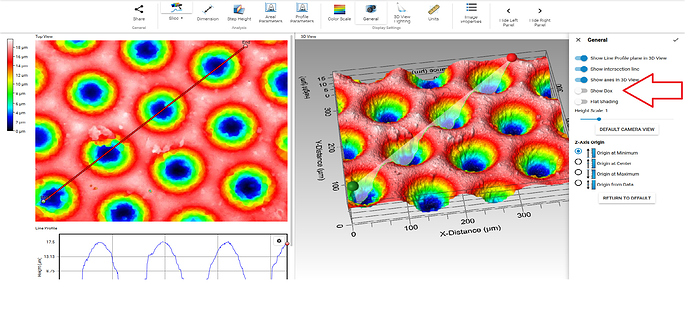It is possible to show the slice plane (cross section) in the 3D image as well. To do this, click on the ‘General’ button in the ‘Display Settings’ menu. In the right hand panel that opens, click ‘Show Step Plane’. To highlight the intersection profile even more, check ‘Show Intersection Line’. The 3D image will update in real time as you drag the profile in the 2D top view.
1 Like
You can also directly change the location of the slice on the 3D view. My 3D view only shows the intersection line on the surface though. What can I do in order to show the intersection line through the depth of the scan?