I uploaded an image and made some changes that I want to reverse. How can I restore the original image?
Thanks!
I uploaded an image and made some changes that I want to reverse. How can I restore the original image?
Thanks!
In order to restore the original image, you’ll need to re-upload the file. If you don’t have the original file saved on your computer already, you can download the image from ProfilmOnline, then re-upload it.
If you want to restore the original iamge, just re-upload the original file to ProfilmOnline.
There is now a quicker way to restore the original image, as follows:
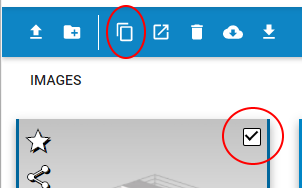
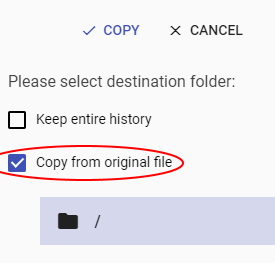
There is a new way to walk back changes you may have made to a scan.
Suppose you applied a form removal, and you want to revert back to the original.
Click the button called ‘Image Properties’
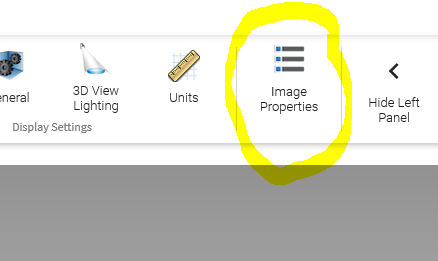
This opens up a panel below the 3D View with a list of all the operations applied. Clikc the ‘x’ to undo an operation:
This will revert back to the way the image looked before form removal was applied!
Cheers
-Menno