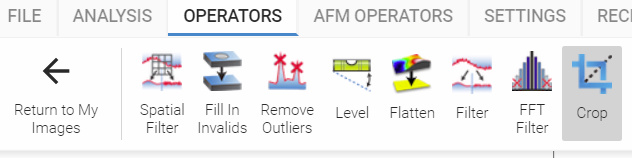Hello,
When our samples were measured at the profilometer they were rotated (which shouldn’t matter). Our measurements are destructive so we can’t measure them again.
The issue comes when you want to do the roughness analysis. The current option doesn’t include a custom area of interest for the roughness analysis in ProfilmOnline. The fixed rectangle area of interest doesn’t align completely or cover the actual area we need to characterize (along the edge in the picture).
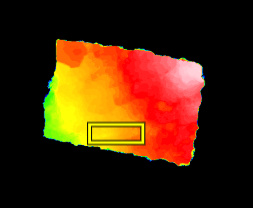
It would be a very useful improvement if this option gets added in the roughness analysis or add a feature to rotate the current rectangle box.
If a solution already exists, please let me know as I am not aware of it. I am quite new using ProfilmOnline.
Thanks!
Amalia