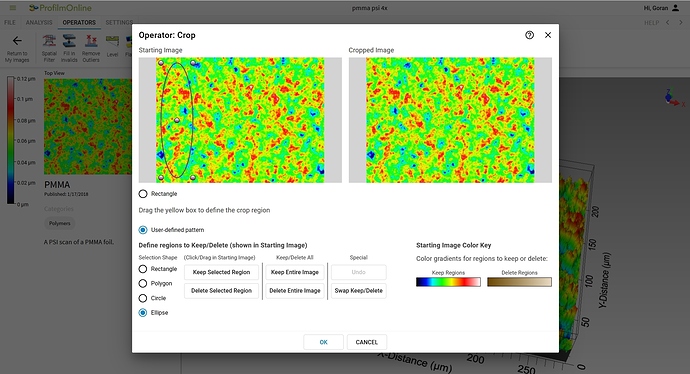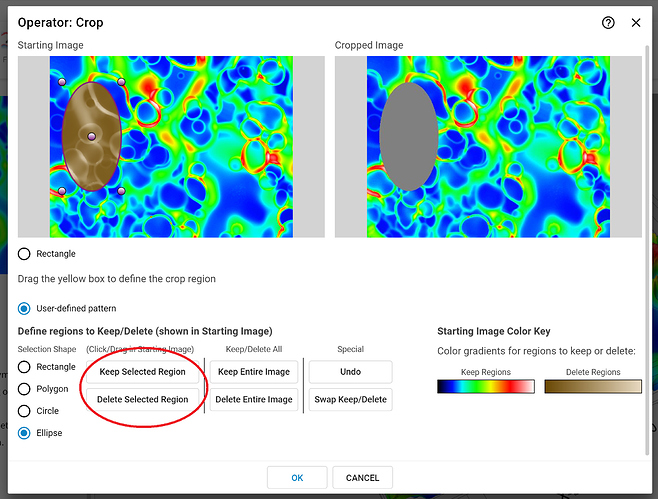Could someone help me out in cropping a circle? I can move the circle or ellipse around as an area of interest but it never seems to only keep the area that I select…
Make sure to select either “Keep Selected Region” or “Delete Selected Region” before you update the cropped image. The software has both options, so it’s up to the user to decide which is appropriate. In the image below, I opted to delete the ellipse. Any area chosen for deletion will turn brown in the starting image.
1 Like
Ok, that makes sense. Thank you!