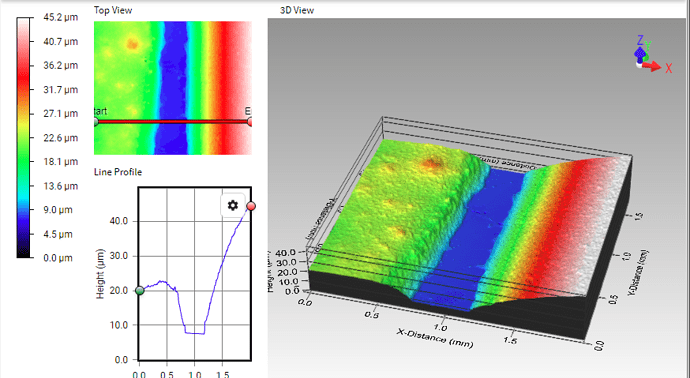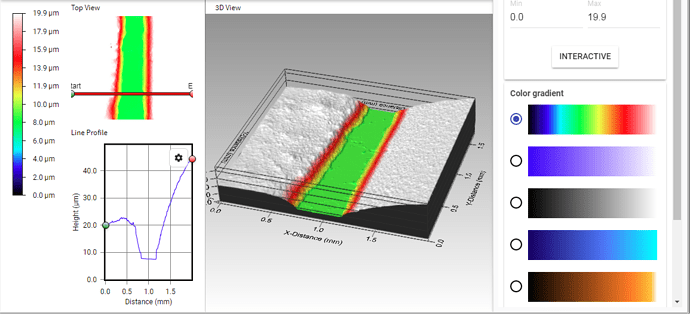I’m trying to increase the maximum z-scale value so that the topography is compressed and thus the topography is displayed in fewer colors.
Hi,
you can stretch the z height of the image using Display Settings > General > Height Scale but you can’t change the maximum z value.
Best regards,
Bernhard
ScottC,
As bbotters has indicated, you cannot change max z, but you can change or constrain the color scale. For instance, click on “Color Scale” and select “Manual Mode”. Then either enter the Min and Max values directly, or click “Interactive” to view the effect on the image as you drag Min and Max until you achieve the height range you are interested in.
For example…
Starting Image:
Result:
Hope this helps!
-scook
Note that as a result of the update released on December 4, 2018, you can now do exactly what the OP requested. Look at 3D Graph Manipulation for details.